Notifications can be configured to alert people in your company or branch about different activities that happen in a Funeral or on a Stock Item. You can view the complete list of Activities. They are also useful for notifying people about changes to Status Checks if you have these configured. See the article on configuring status checks for more info.
Setting Funeral related Notifications
Funeral related notifications can be configured at a branch/company level to give you the most flexibility. Simply go to the Companies menu, select the Company you would like to change and then select the Notifications section. Here you will see a list of all activities with the users who will be notified. If you have Status Checks configured you will also see a list of those so you can choose the staff members to notify when they change.
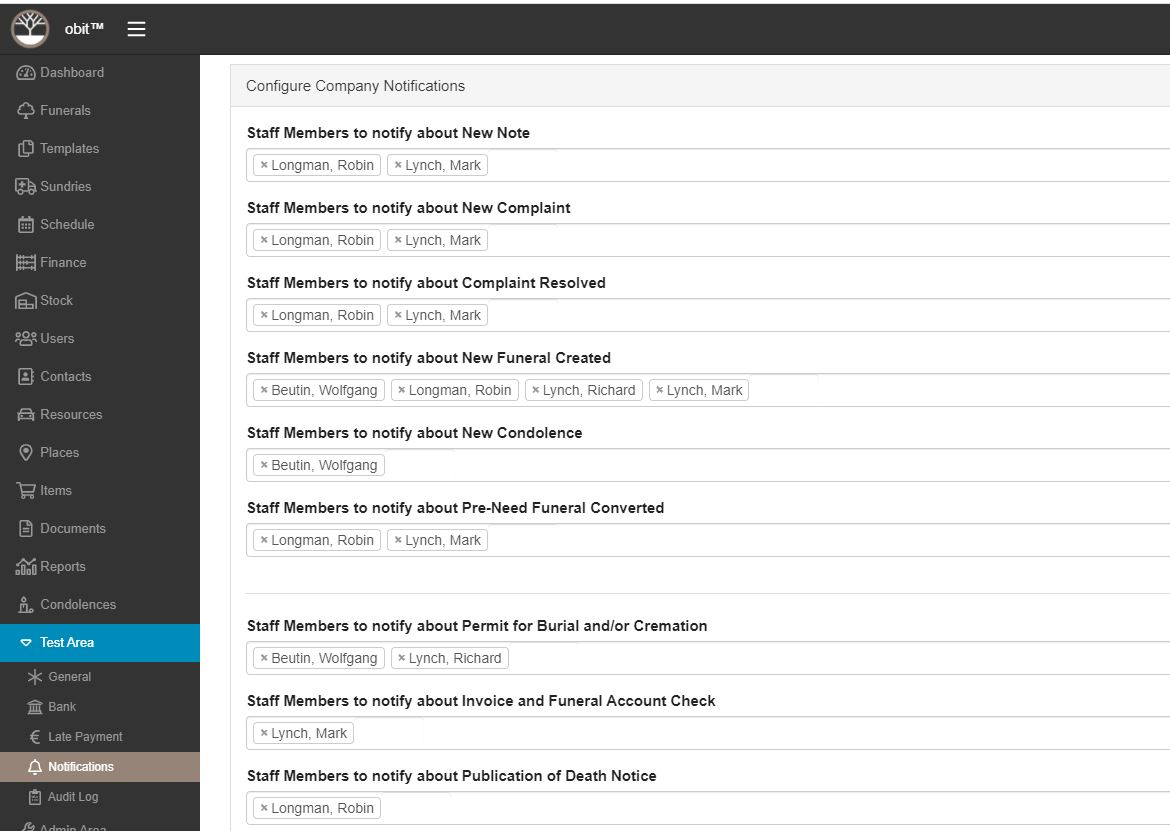
When you are happy with how it is setup simply click Save.
Setting Stock Item related Notifications
The management of Stock Items is global so to configure your notifications you should go the the Admin Area menu and enter the Notifications section. See the Article on Stock Control for more detail on setting this up.


