Obit allows you to put certain Stock Items under Stock Control. This allows you to set a finite amount of stock and be sure that you never accept orders for items you no longer have and are warned about low or empty stock.
Putting a Stock Item under Stock Control
Permissions Required: Admin
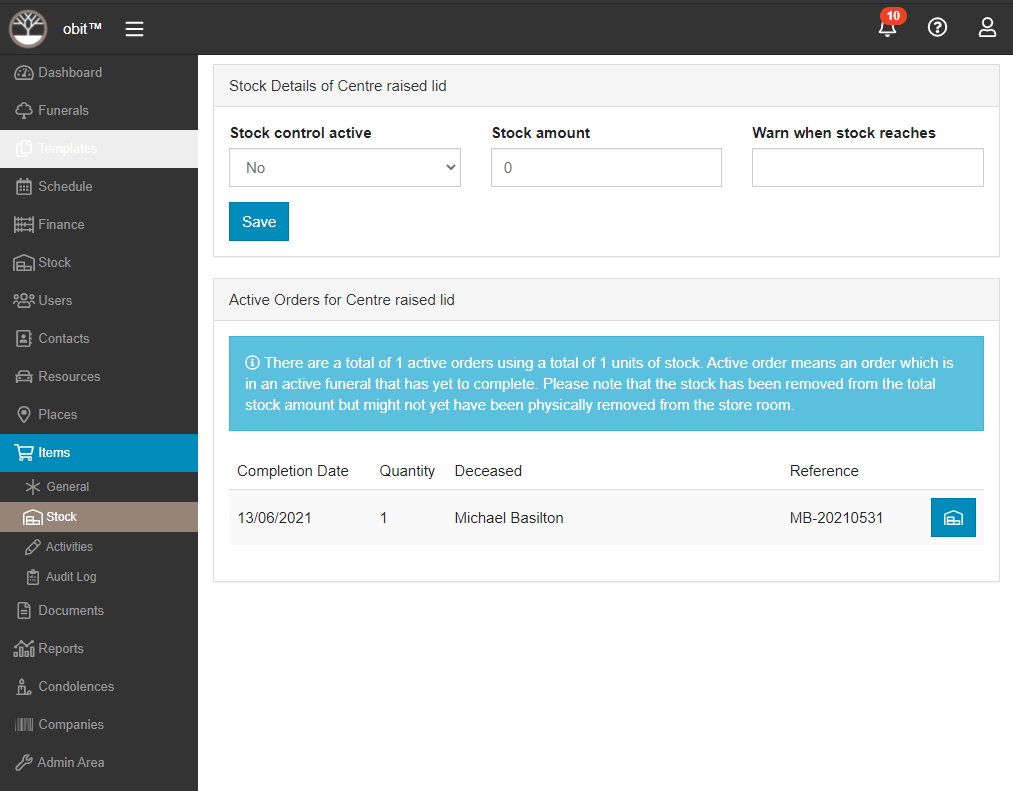
To put an item under Stock Control navigate to the Items menu, select the item you would like to add and then visit its Stock section.
- Stock Control Active: Whether the stock amount will be checked when creating orders.
- Stock Amount: How many of the item you have in stock. When turning this on it's important to remove any orders which have already been placed. For example: You are placing a coffin under stock control and in the stock room you see 5 items, but you should also consider if there any active orders (Obit will list these for you). These orders may or may not have already been removed from the stock room so it's important to check so you can set the correct level.
- Warn when Stock Reaches: This is what you consider a low level of stock. You can configure a notification to alert you when this level is reached.
- Active Orders: We will always list any active orders for the item. These are orders in funerals that are yet to complete - so it may not have been physically removed yet.
When is Stock Reduced?
Every time you perform any of the following actions the stock level will be checked and if there is not sufficient quantity you will see an error.
- Add a new order in the orders section.
- Increase the quantity of an order in the orders section.
- Apply a template which includes an order for an item under stock control.
Setting Notifications
Permission Required: Admin
In the Admin Area menu, under notifications you can set who should receive notifications when the low stock level is reached or there is no more stock left.
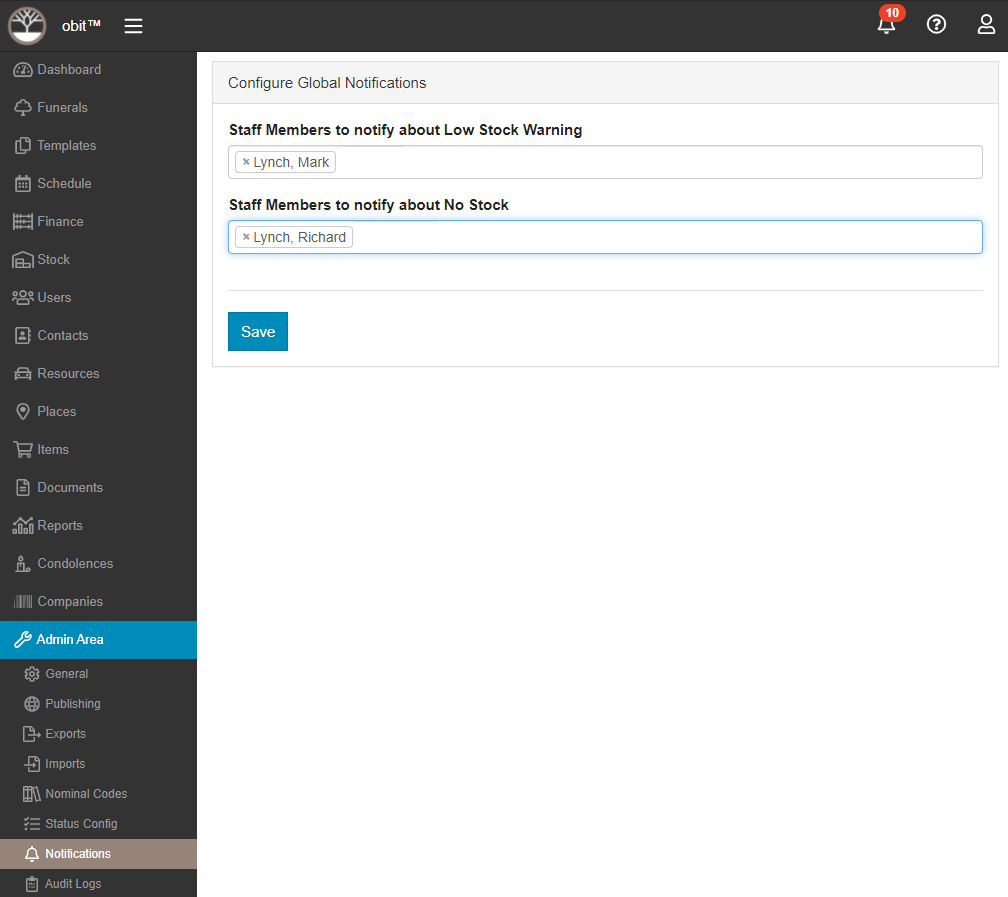
Simply set the staff members who should be notified and hit save. These staff members will now receive notifications anytime the warning level is reached or you run out of stock.


