The Overview, Dashboard and Schedule screens offer different display options to the Funeral Director to show Arrangements and Assignments.
Example funeral has Employee, Vehicle and Room Assignments. To see the Notes/Status Config/Notifications, see this article - https://help.obit.cloud/article/53-example-use-of-status-config-and-notifications
NB - The funeral represented in this example has been created to illustrate the functions and display options available and do not represent an actual event.
1. Overview
This shows the most important info about the Deceased, Places and the arrangements. Included in the display are many of the notes appended to Arrangements or Places. 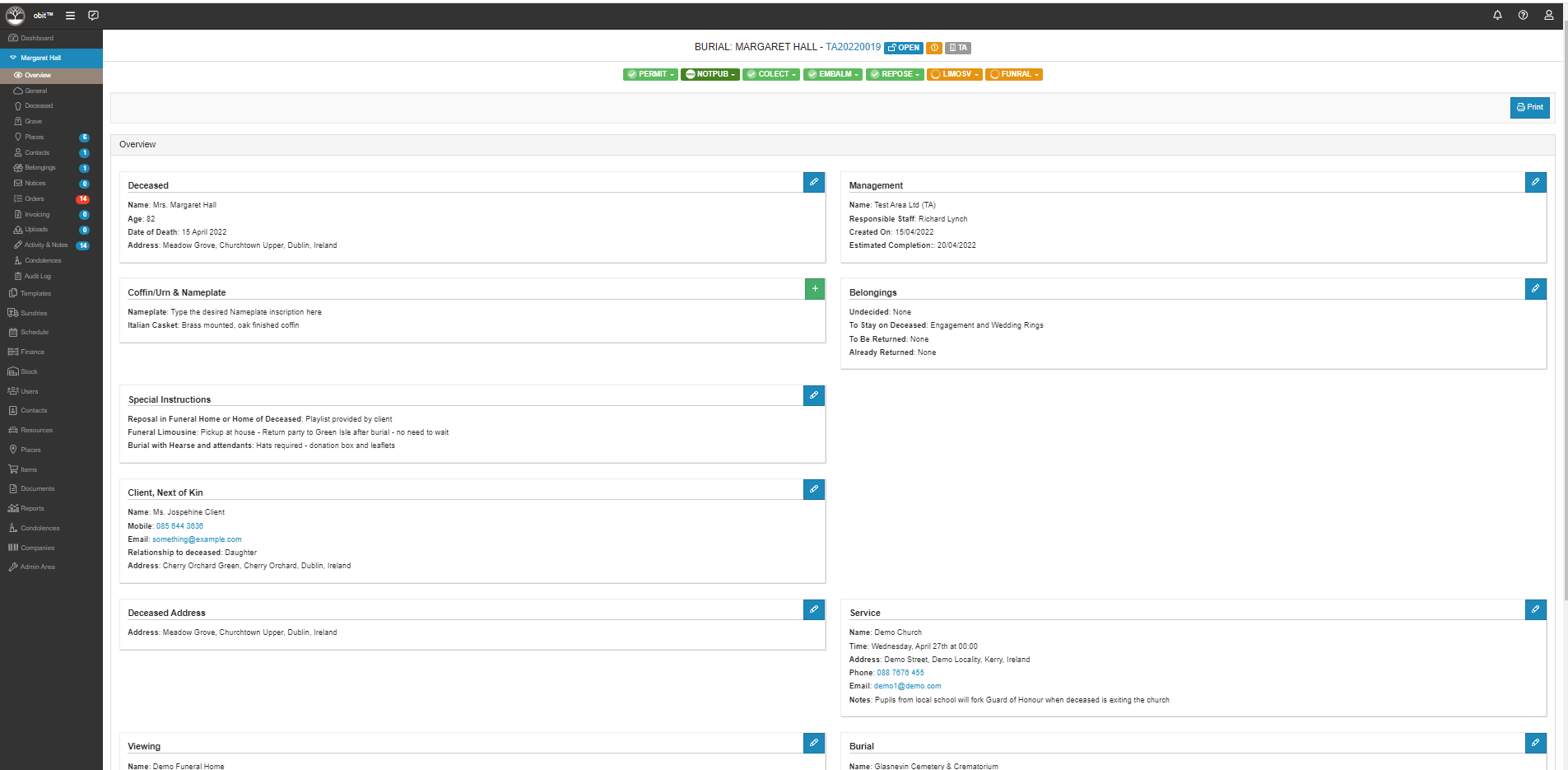
2. Dashboard
The Dashboard display looks from today onward into the future and provides a brief summary showing Statuses, Arrangements and Assignments
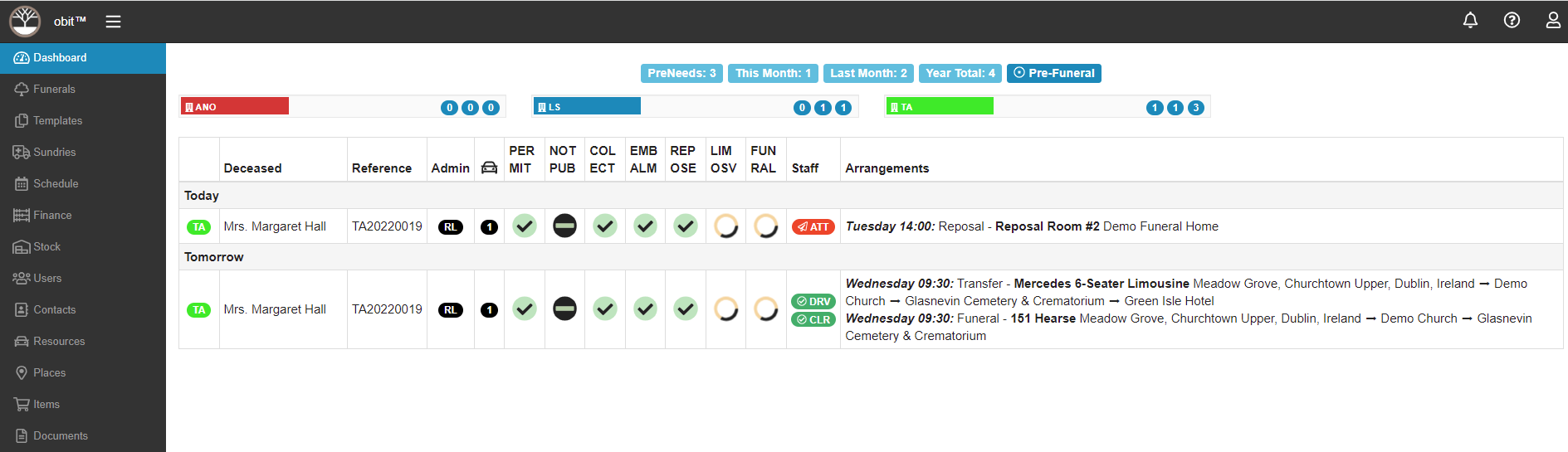
The colours on the staff assignment icons tell us that the Limo Driver (DRV) and Hearse Attendant (CLR) have both confirmed, while the repose attendant (ATT) has been sent an email but has not responded.
3. Schedule
This is the most detailed Rota and shows all detail and all instructions for drivers and attendants. This view offers the Funeral Director the most options (1 to 7 days) as well as including all associated information on the places involved.
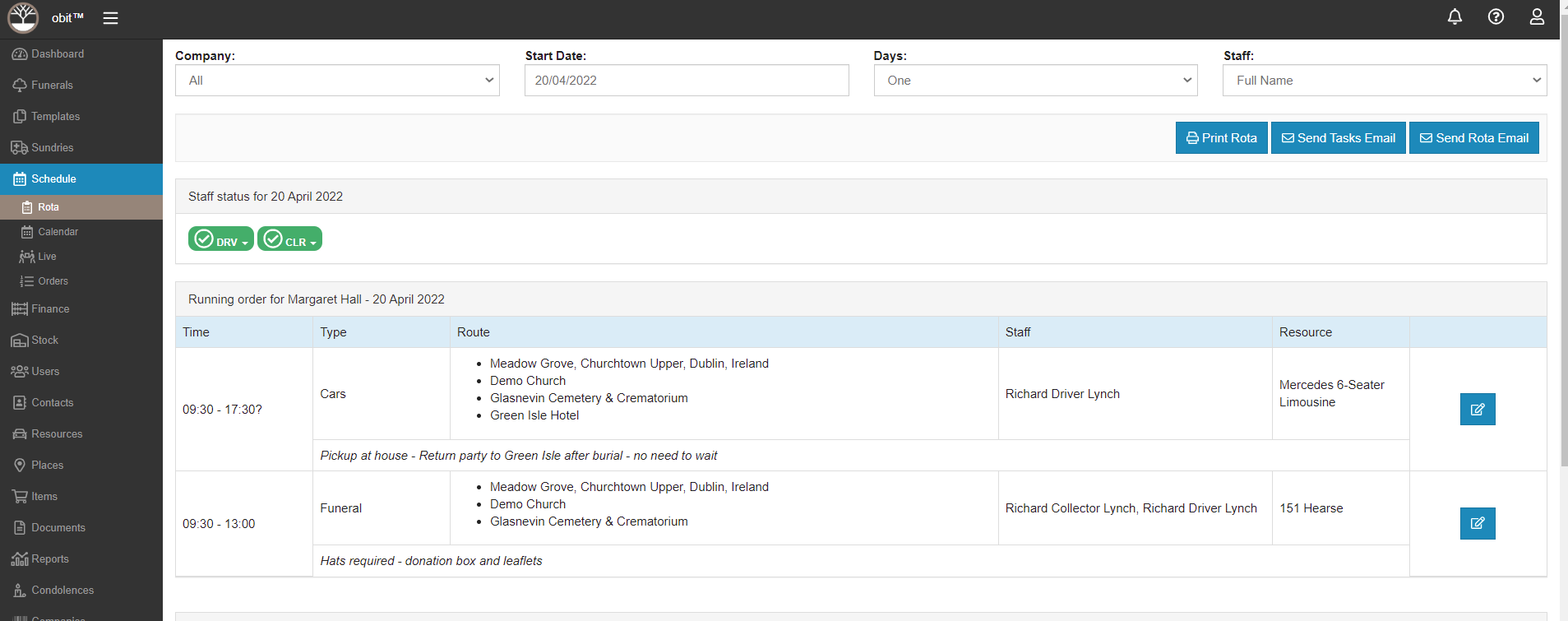
Note - A time interval with a question mark means the arrangement has not yet been verified.


