The actions described in this article can only be performed by Admin level users.
If you have defined a bespoke funeral reference number scheme you may have decided to include a counter, as in
YY Branch Code NNN --> 21Code001 as the first funeral reference number of 2021
In such a case, you will want to reset the counter at the start of the new year before you begin loading funerals for that year.
If your numbering scheme is at branch level (most common), you'll find the counter in the Company/General screen. Look for "Last Funeral Number (Company)"
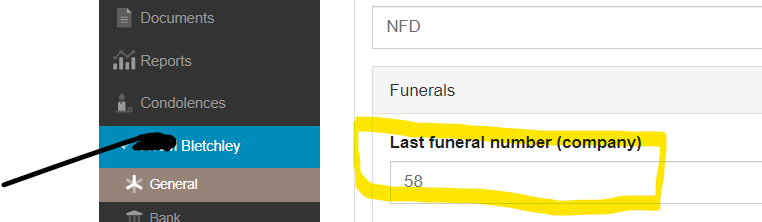
If your numbering scheme is at client (global) level or if you use just a single branch, you'll find the counter in the Admin/General screen.
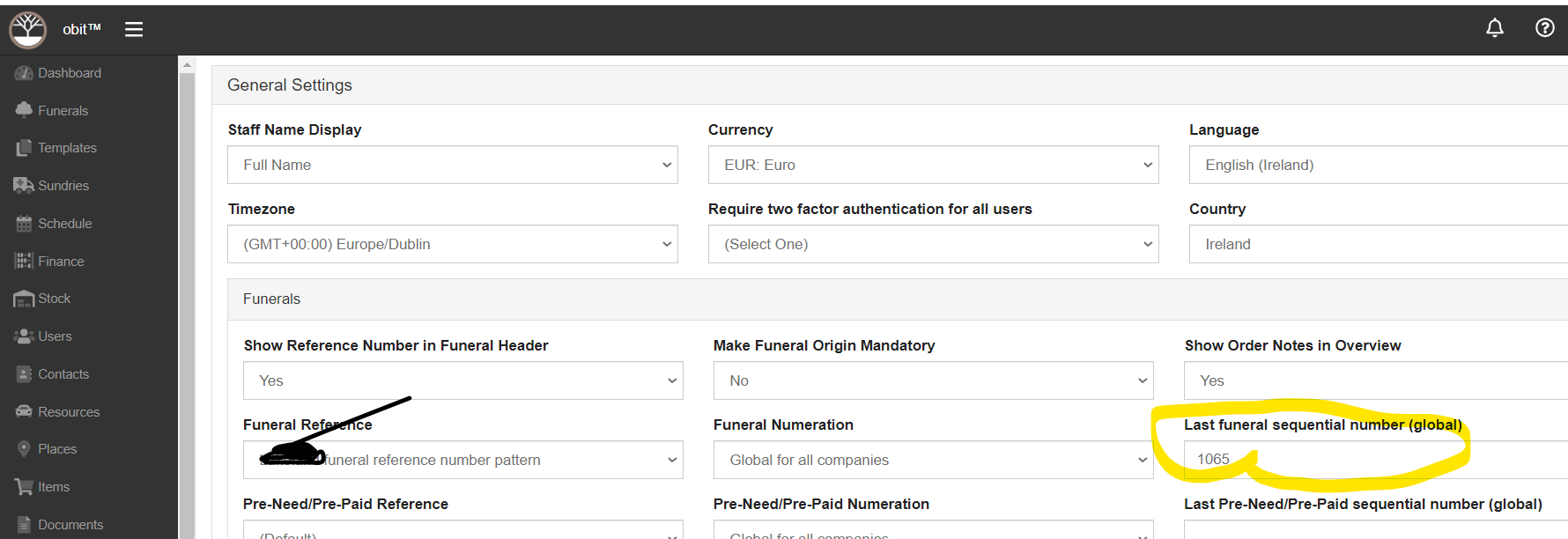
In either case, you will set the value to zero, if you wish to start with 1 (Note, you can start your count anywhere you wish).
For more information of funeral reference number schemes read Sequential Number and Last Funeral Number
What do i do if I need to add a funeral to a previous year?
Just proceed and add the details. Once finished, you can edit the reference number.
We recommend that you also change the creation date to the previous year and sequential number appropriately - in such a case you can click the 'Regenerate Funeral Reference' button to change the funeral reference.
Don't forget to change the counter back so that you don't have a gap in your number sequence for this year.


