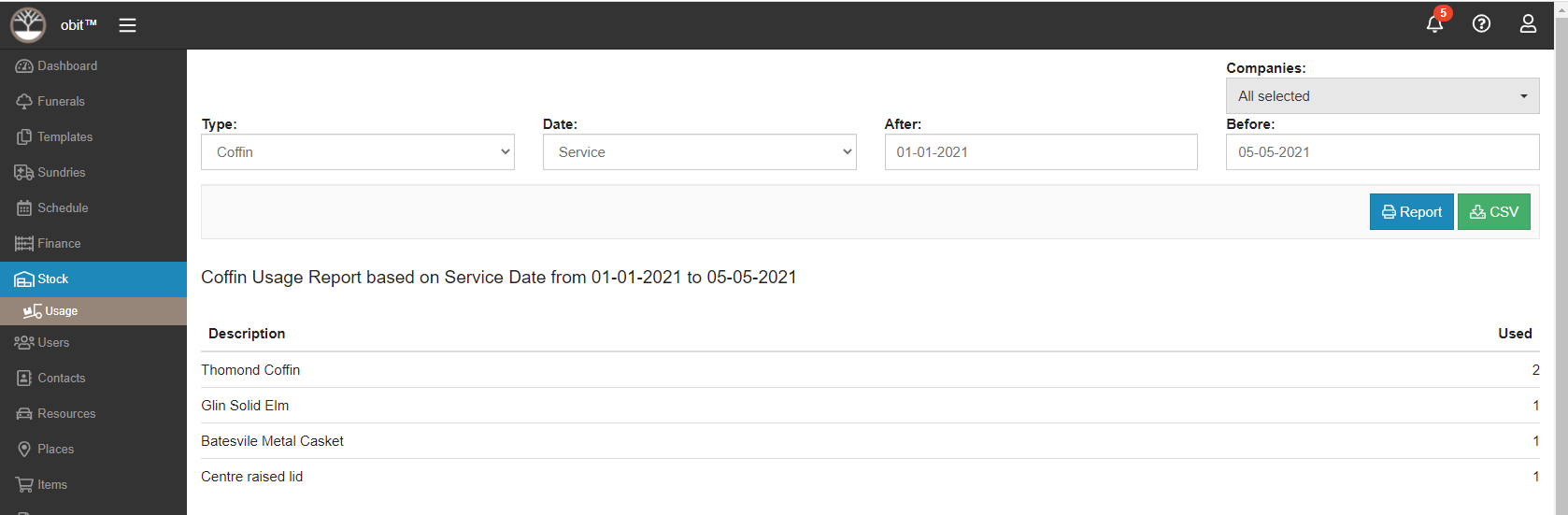Note - Stock control is an option that is set and managed in the individual Items - visit the Items screen. This article and the Stock/Usage option is a Report.
It may be helpful to check what Coffins or other items were used in the previous weeks or months before making the decision on replenishment
Step-by-step guide
- Select the Stock section from the side-menu
- Decide what item you want to check - coffin is the default - and the relevant date against which you wish to filter and the before and after dates.
- This gives you a list showing the totals of used during this period.
- The resulting display may be printed or downloaded as desired
Example shows the Usage of coffins, based on Service Date from Jan1, 2021 to May 5 for the Test client