Obit allows you the option to handle your disbursements by flagging them as paid and adding the relevant payment information - Ad Hoc- or to set up disbursements that are paid - on account - (eg to a particular Church, Cemetery/Crematorium or other provider).
If you set these up, it will be easier to answer queries from these providers.
Both Ad Hoc and On Account approaches are described in this article.
Ad Hoc
Just go to the Orders screen on the funeral and click the gear-wheel on any already-verified disbursements - the option to 'mark disbursement as paid' will appear
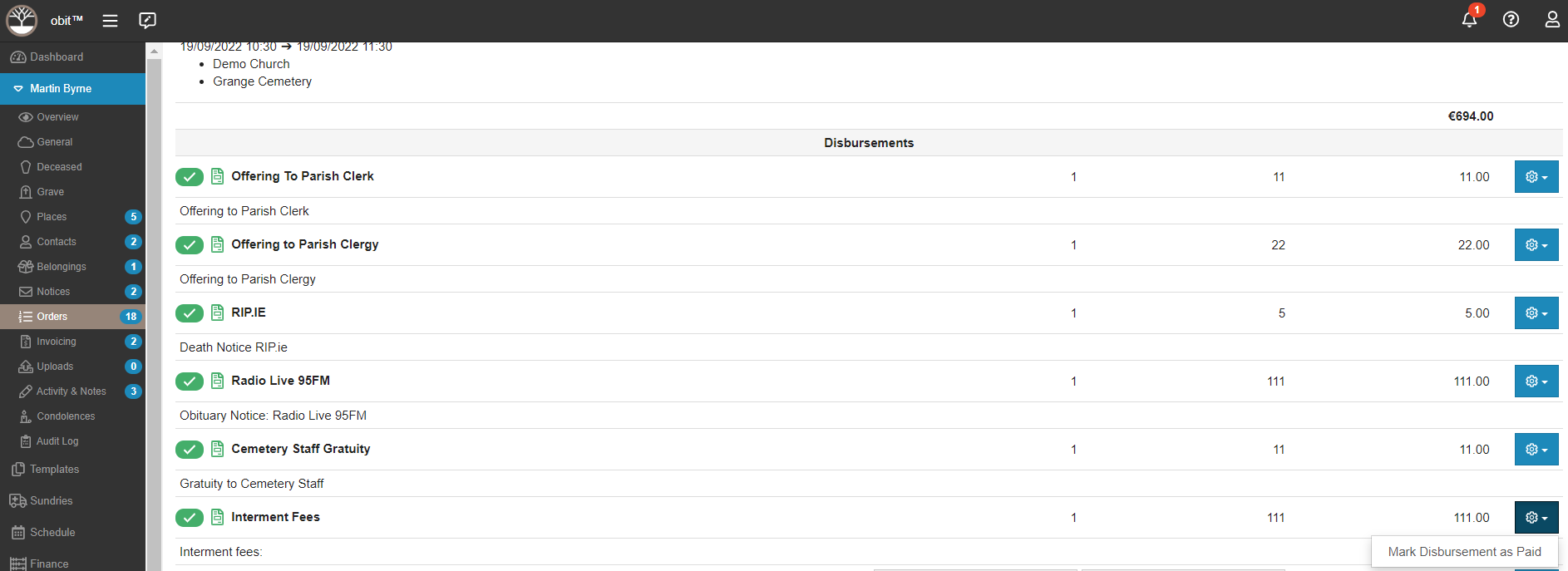
In this example we are marking the Internment Fee of £111-- as paid.
When we click on this Obit allows us to add additional info
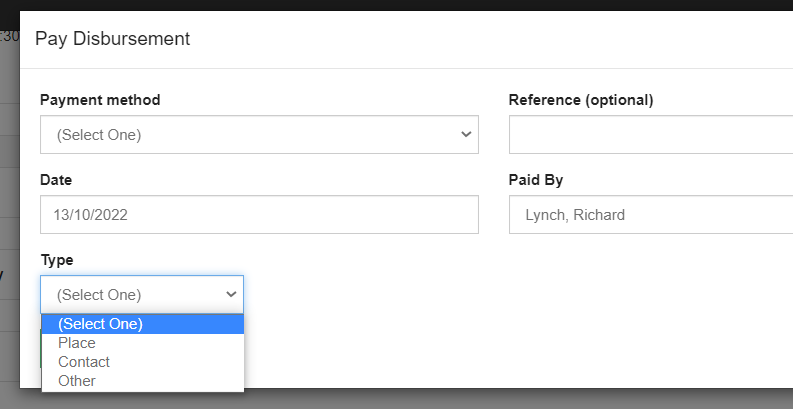
We can enter payment method, reference, date and which member of staff made the payment. However, as we have not set this disbursement up for assignment to a Place or Contact we will select 'Other' as the Type
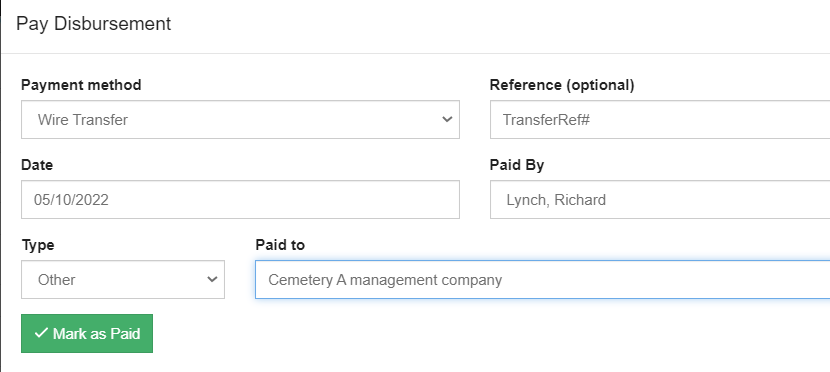
Once we click 'Mark as Paid' the status of the disbursement changes on the Order screen.
Payment on Account
If you have service providers that you use regularly, especially if you pay on, for example, a monthly basis we recommend that you first create a dedicated Item for this as in the following example.
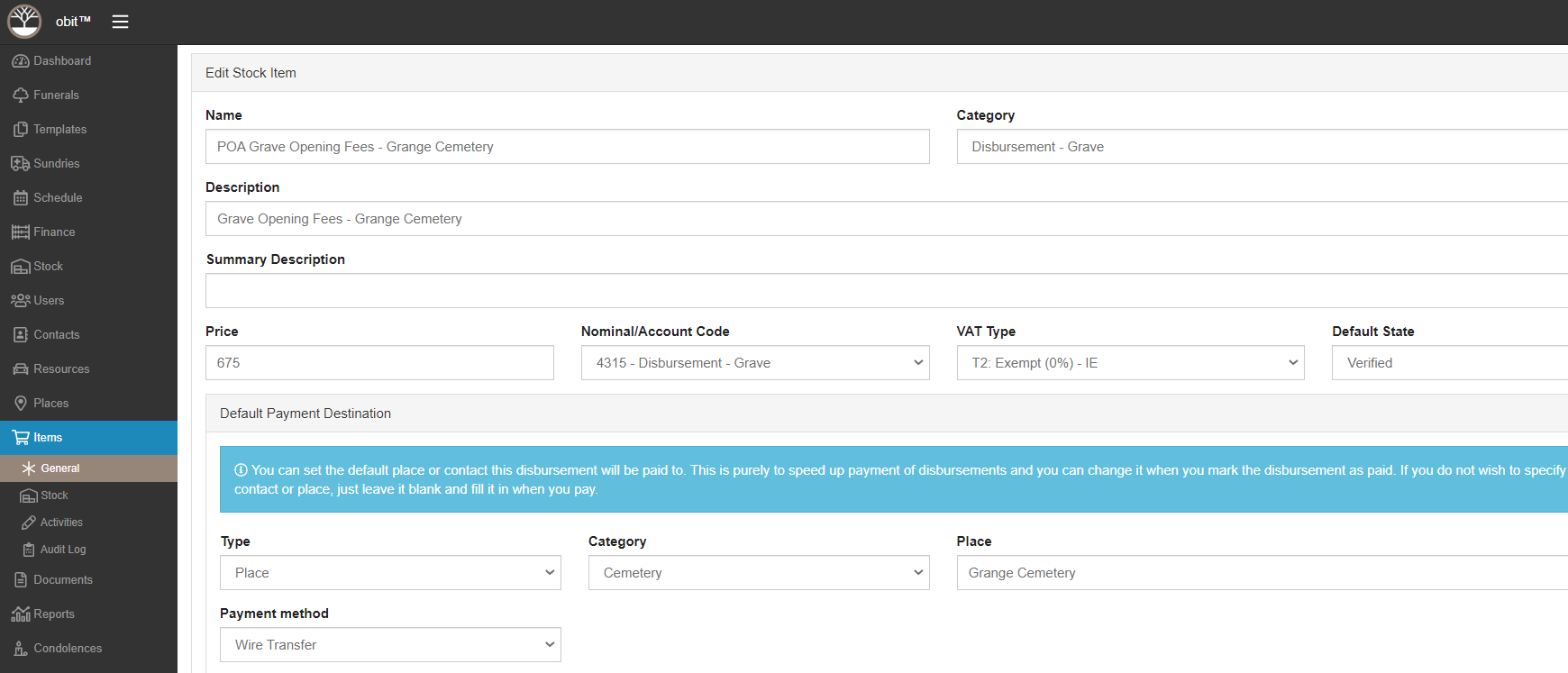
Note we recommend that you fill the name field in a way to make it easy to pick from the drop-down menu (internally) whilst the Description field, which controls what will appear on any document, can be more neutral.
When flagging the Disbursement as paid on account in an individual funeral, you just need to add the relevant date (usually date the service was provided) and the actual Place or Contact.
Reconciling accounts
The view in the Finance - Paid Disbursements - allows you to enter the period covered (in this example the month of Oct) and the relevant Place or Contact.
In this example, the result is
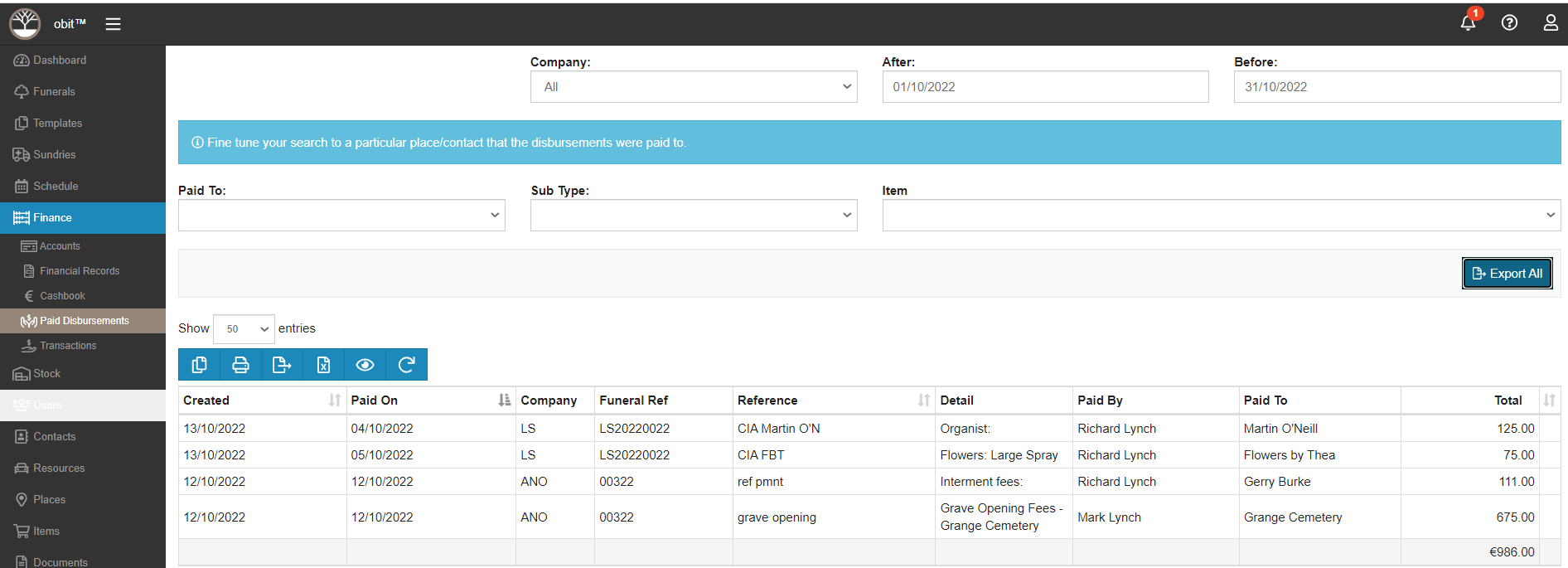

NB - the results can be printed or exported using the quick buttons for up to 100 records or the Export All button for >100 up to 1000 records.
You can filter also by Company/Branch or by disbursement type, e.g. Flowers.


