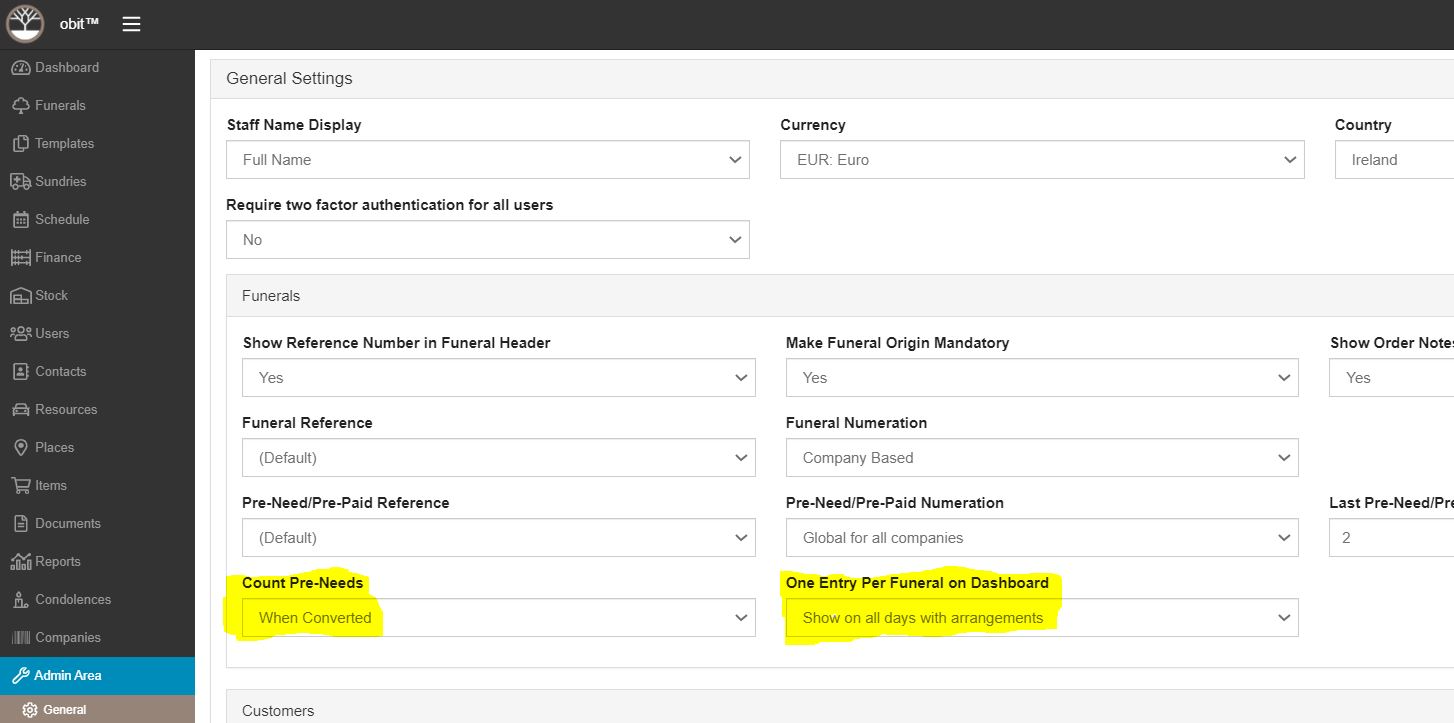The actions described here require Admin privileges.
Dashboard Display Options
Total Funerals Display
Set in Companies view
You can decide to display the total funerals in any branch. In the companies view for each branch, select 'Yes' in the box 'Show Totals in Dashboard.
The display will show total created funerals for the client and then for each branch.
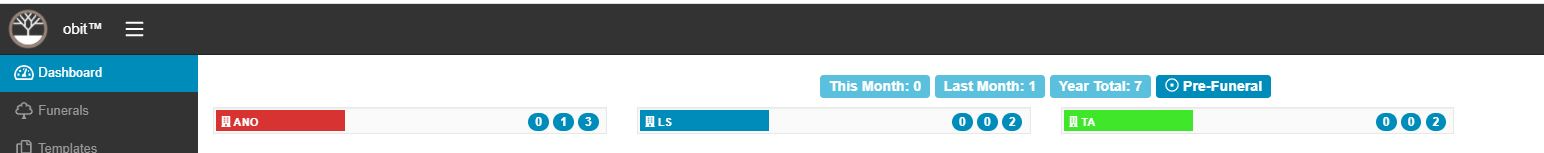
Note - If you decide to count Pre-Needs on conversion (i.e. when the affected person passes) - the totals at the Client level will separately show the number of open (unconverted) pre-needs.

The branch totals in such a case will only show completed funerals.
this Pre-Need Recognition is Set in Admin area - 'Count Pre-Needs'
You can decide to count pre-need funerals towards your totals either on Creation (when you acquire the business) or on Conversion (when the involved person passes). This setting is set in the Admin area in the 'Count Pre-Needs' box. If you select 'On Conversion' the pre-needs are removed from the Branch counts are are held separately until they are converted by clicking the 'Mark as Deceased' button in the General section of the funeral.
The pre-needs total in this case is all unconverted funerals, regardless of when they were created.
Arrangements display option
Set in Admin area - 'One entry per funeral on Dashboard'
If you select this option the funerals portions of the dashboard display (Pre-Funeral) will look like this
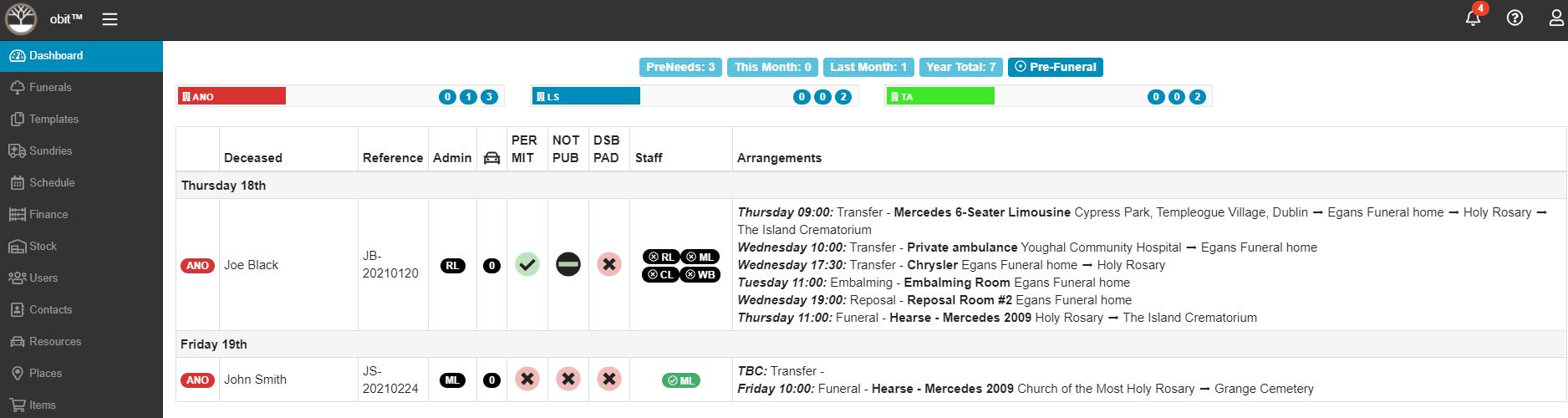
This has the advantage that a funeral appears only once (on the Completion date) in the dashboard. One drawback is that the status of the assigned colleagues is more difficult to establish and reflect with a suitable colour than the alternative (default) display mode.
You can decide to show funerals on the dashboard on each day arrangements are happening (defaul).
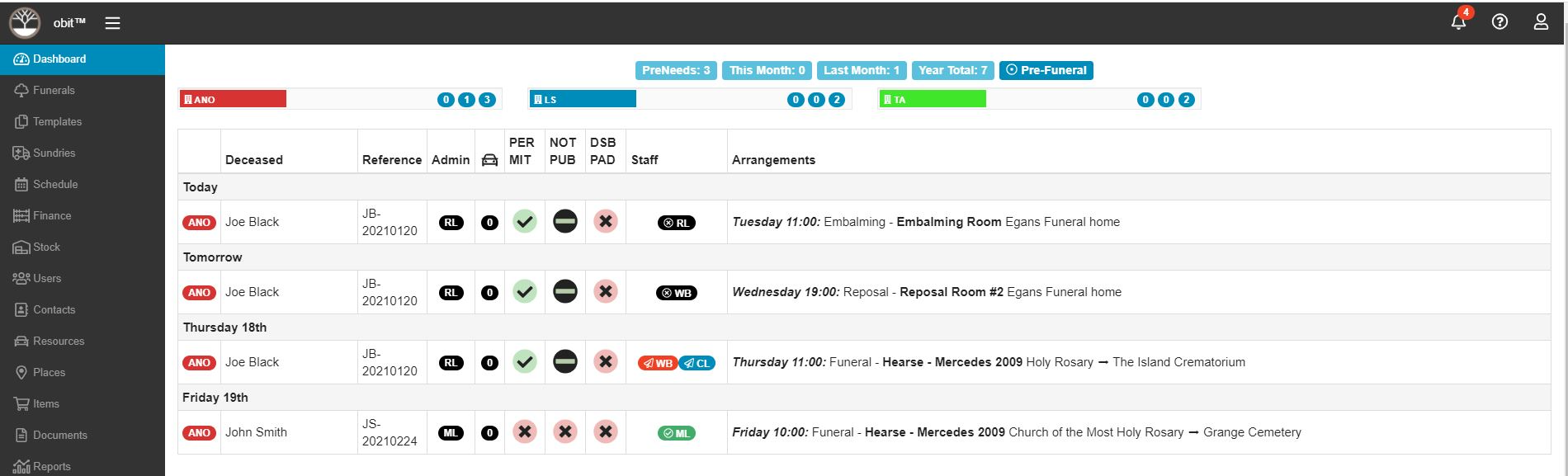
These alternatives are set in the Admin screen for each client - highlighted boxes