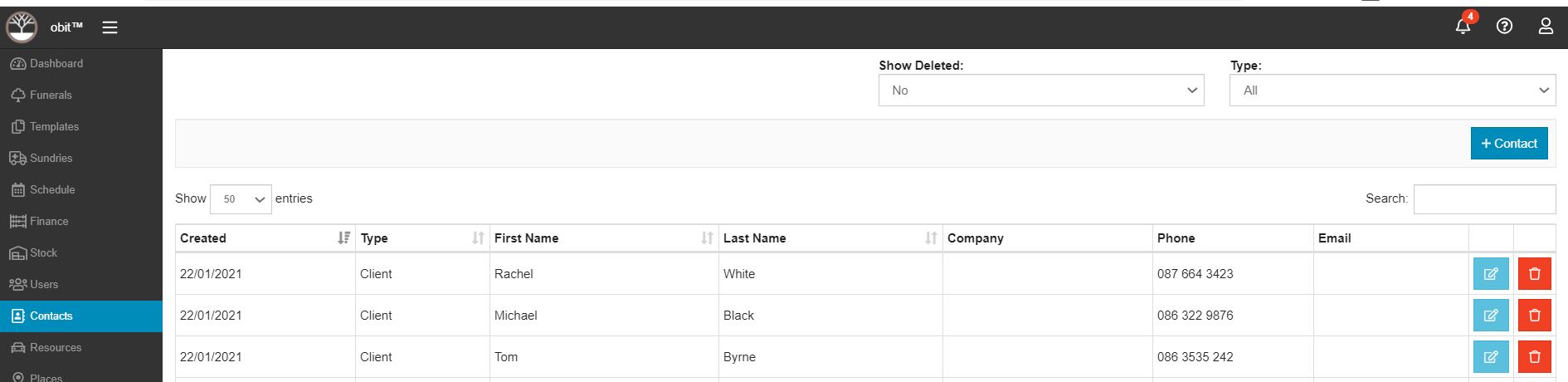General Contacts Function
You can enter frequently used Contacts (e.g. Service Providers) directly from the side menu - Contacts section.
Funeral Contacts
Within the Funeral there is a contacts section for that funeral. Here you must enter the Client and may optionally enter other contacts, e.g. Next-of-Kin, Executor, Celebrants, Musicians etc.
Step-by-step guide
- Click +Contact to start adding a new Contact
- Fill in the contact name and address details as appropriate
- If you start typing in the 'Search for Address' field we will search Google Places for the address and automatically insert it for you.
- Note that the content in the Formatted Address field is how the address will be formatted in documents such as Quotations, Invoices or Letters of any type.